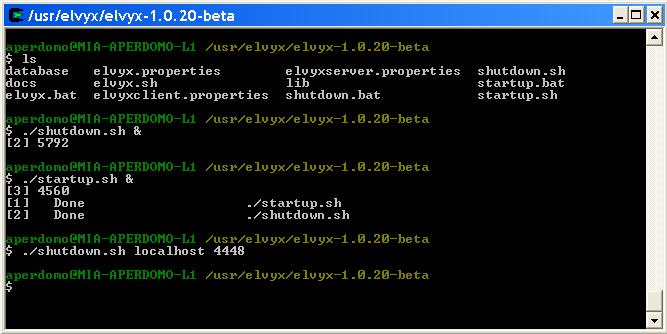Elvyx can run as a standalone server. On this way, you can have a process running in background collecting data from the driver.
These are some possibilities that this configuration allow you.
The files to start and stop the server are included into the standalone folder. If you want to use this option, copy them to elvyx-1.0.XX folder. The reason we moved that files to the standalone folder was because people tend to run these files before elvyx.bat. We want to keep it simple.
Run ./startup.sh & or startup.bat
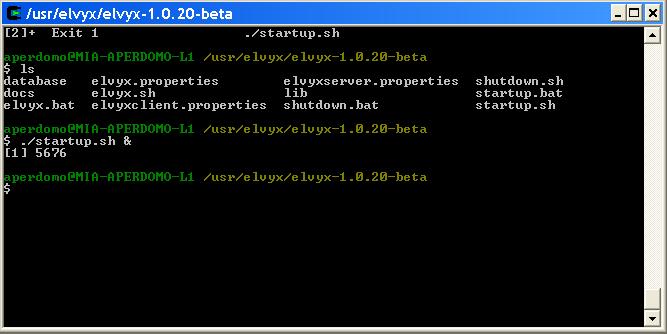
Run ./shutdown.sh & or shutdown.bat
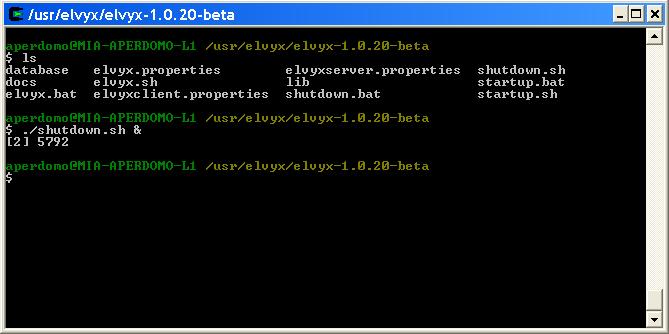
Run ./shutdown.sh address port