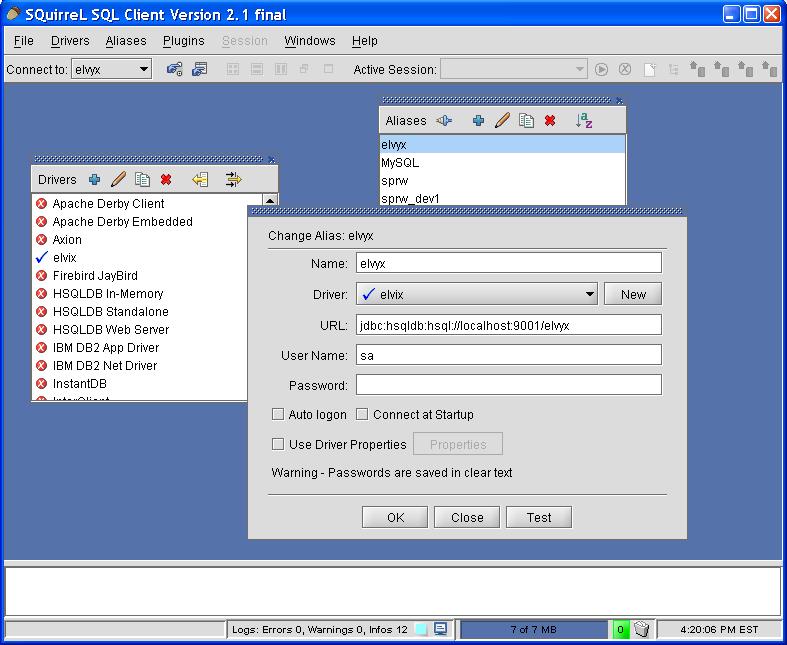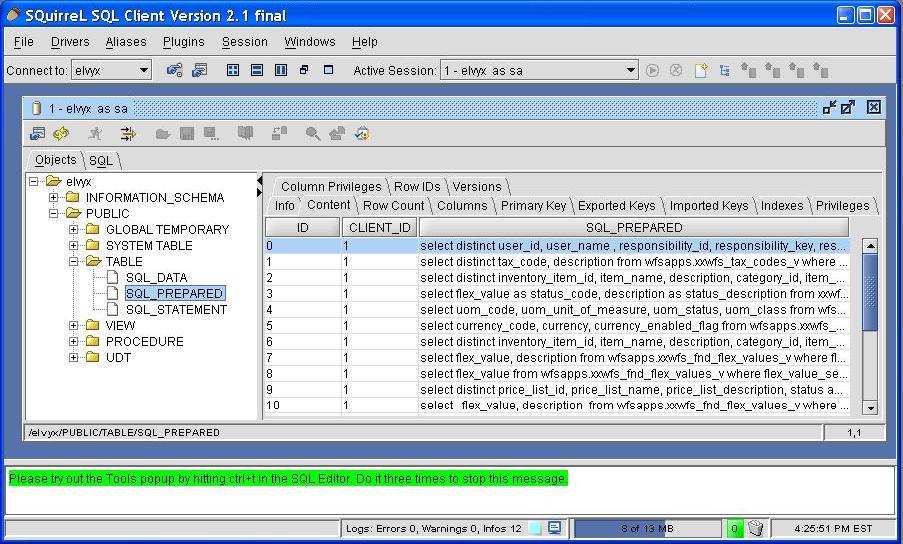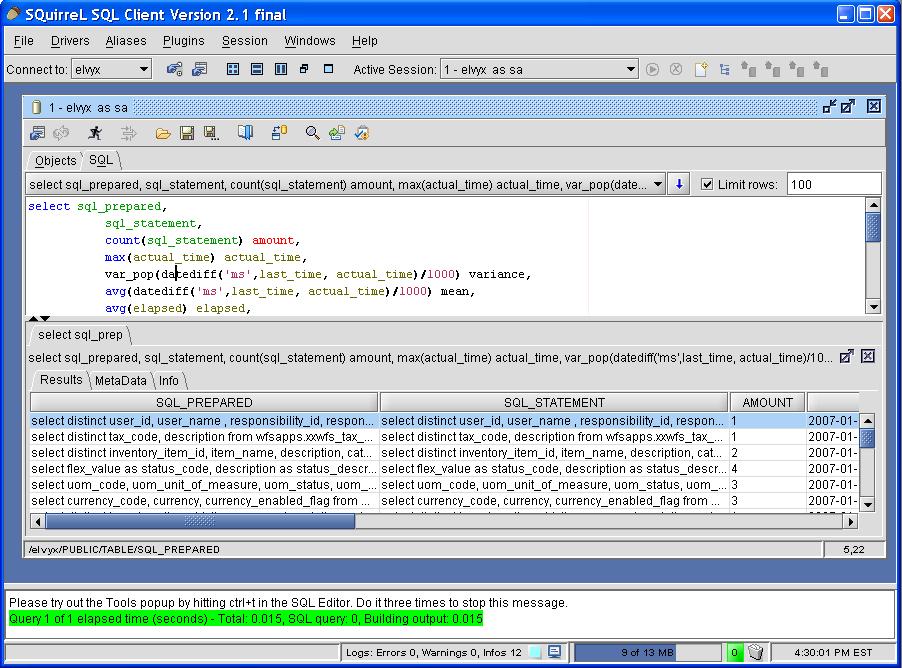Elvyx uses a standalone mode HSQLDB database. The first time the application is launched a folder is created named "database" and configuration files are inserted to run program. Finally, Elvyx runs the scripts to create tables that are used.
If you want to process the data by yourself, connect to the built-in database and follow the instructions below:
The user is 'sa' and the password is empty '' .
Note: The database is not secured.