

The plugin was implemented to simplify the copy/paste process from eclipse ide. Our idea is use this plugin just for copy/paste and continue adding the new functionalities to the swing version.
It is a pre-alfa version that includes features which are subject to change. If you want to try, first install the swing version. It helps to be sure there is connection between server and driver. Then copy the jar file into the eclipse plugin folder.
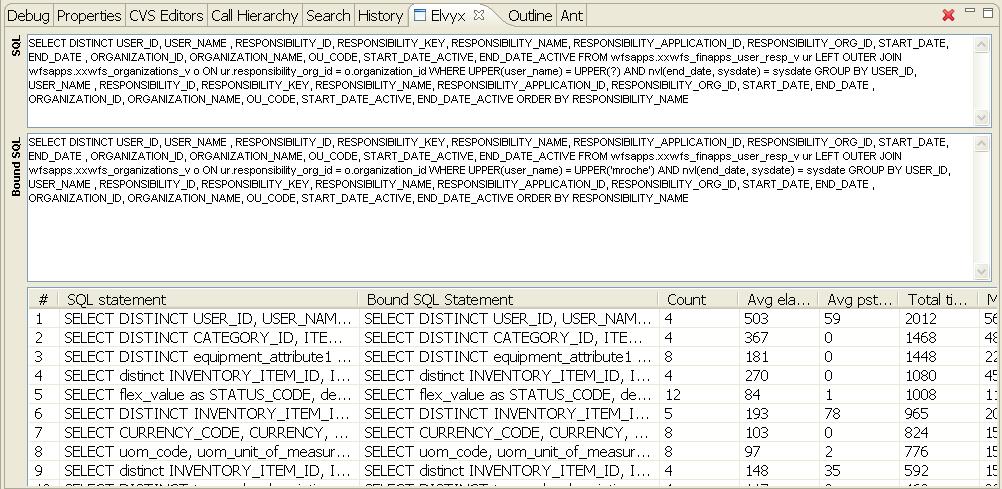
Note: If you see this note is because you are between the first testing this plugin. Please send us any comment, idea, etc. It will help us to fix it soon. Thanks ;-)